Communication plays a critical role in business success. WhatsApp Business API helps companies connect with customers efficiently, delivering a seamless experience. Whether you’re a small business or a large enterprise, integrating the WhatsApp Business API can transform the way you engage with customers.
If you’re looking to adopt the WhatsApp API for your business in India, this blog will walk you through 12 effective ways to use it. You’ll also learn how choosing the right WhatsApp Business API provider like Kommuno can elevate your communication strategy.

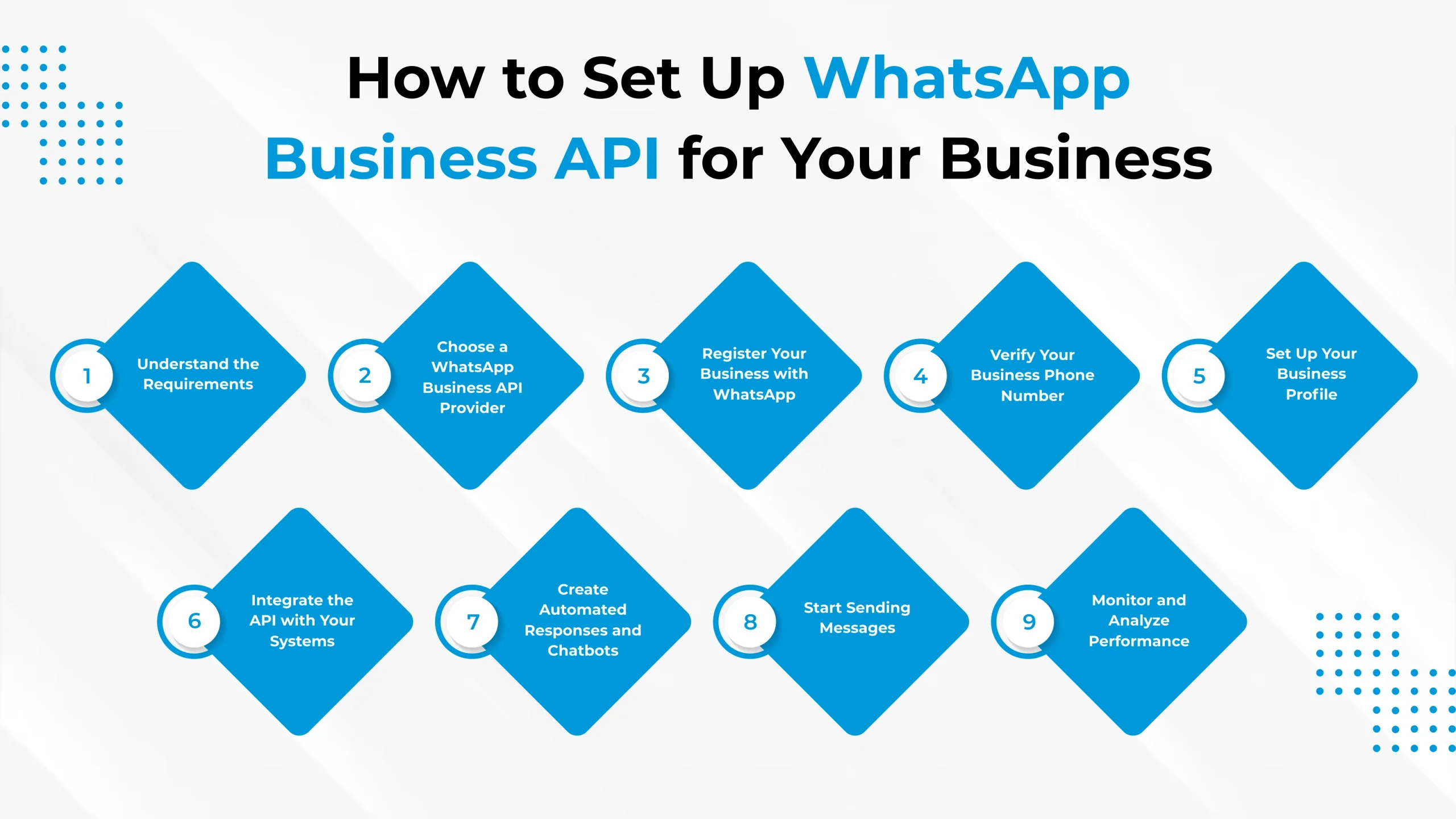
Kommuno’s WhatsApp Business API offers a powerful platform for companies to connect with their customers, providing real-time support, personalized interactions, and efficient marketing. Setting up the WhatsApp Business API can seem daunting, but with the right guidance, it can be a straightforward process.
Depending on your technical expertise, you may need the help of a developer or your API provider’s technical support team. They can assist you in ensuring that your systems are properly connected and functioning smoothly.
Create Automated Responses and Chatbots: One of the most significant advantages of using the WhatsApp Business API is the ability to set up automated responses and chatbots. Automating responses for common customer queries can significantly improve efficiency and response times.
Identify frequently asked questions and create automated replies to address them. Additionally, consider implementing a chatbot to handle more complex queries and provide 24/7 support. This will enhance customer satisfaction and free up your team to focus on more intricate issues.Implementing the WhatsApp Business API offers immense opportunities for businesses to improve communication, enhance customer experience, and boost efficiency. Whether it’s sending automated reminders, running personalized campaigns, or collecting feedback, the possibilities are endless.
To get the most out of this tool, it’s essential to select a reliable WhatsApp Business API provider. With the right partner, you can unlock the full potential of the WhatsApp API for your business in India.
If you’re looking for top-notch services to enhance your business communication, contact Kommuno today. We’re here to provide the best solutions tailored to your needs!
Elevate Your Business Game with Kommuno – The best way to stay connected to customers!
Copyright ©2024 All Rights Reserved | Kommuno Technologies Pvt Ltd
Copyright ©2024 All Rights Reserved | Kommuno Technologies Pvt Ltd